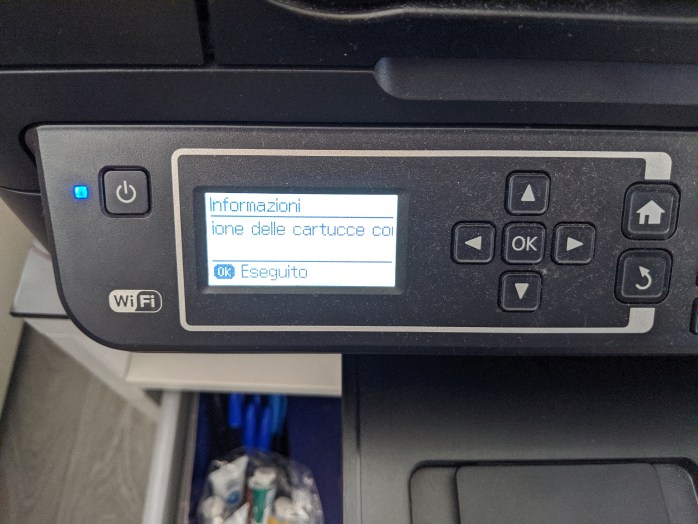Change cartrige to Epson WF 2xxx printer with no empty cartridge.
How to move the carriage and change the cartridge to epson wf-2xxx printer.
The same is for WF-2760 WF-2510 WF-2530 WF-2520 WF-2540 WF-2750 WF-2660 WF-2650 WF-2010


Open the printer cover

… using the side handles

Press OK on Configure

then on Maintenance

Using the arrows, go to Replace Ink Cartridges



Press the start button

The cartridge carriage will come out

Replace the cartridge

Close the printer cover

Go back to Home, from now on you can use the printer

If you do not use original cartridges, the printer will ask if you authorize to continue, with the arrows and the OK key always answer yes.
The printer will continue to operate regularly and report ink levels regularly.

Return to the menu with the Home button